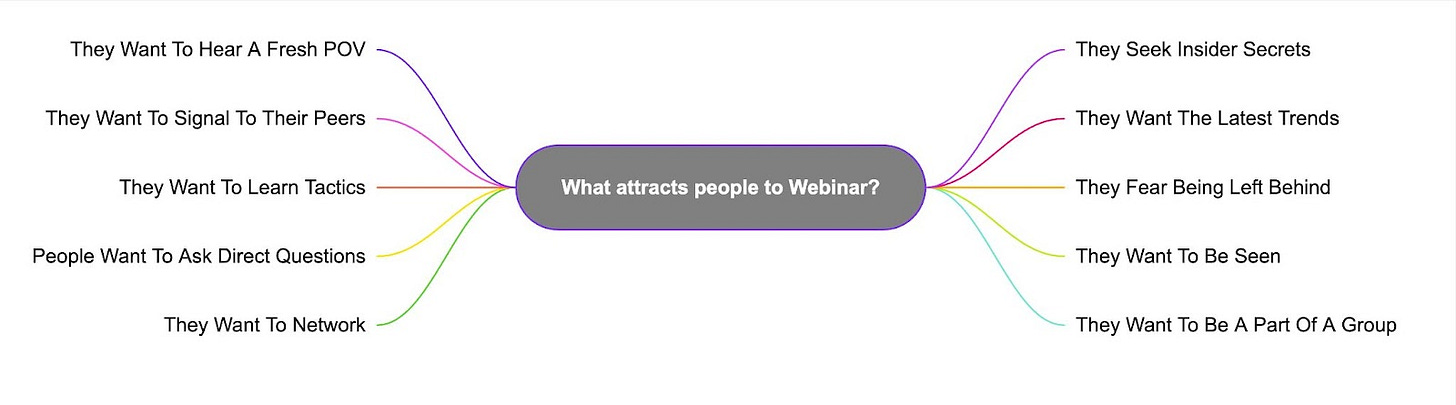AI Prompts and Checklist for Webinar / Event Planning and Execution - Part 2 of 2
This edition dives into actionable AI prompts (ChatGPT) and checklists for webinars topic selection, speaker outreach, and audience engagement.
Last week when I published Part-1 of this series on “Webinar Planning and Execution”, some of the marketing leaders and founders reached me on Linkedin and in DM.
They had various questions regarding Webinars. Here are the top five that I liked most…
1. How do I increase attendance and ensure the right target audience shows up? What promotional strategies work best?
2. How do I leverage partnerships, influencers, and email sequences to drive registrations?
3. What’s the best way to convert attendees into active prospects? What post-webinar follow-up strategies work best?
4. How can I repurpose content to maximize reach? What formats (blog posts, social clips, newsletters) work best?
5. How do I prove ROI and attribute revenue to webinar initiatives?
In the last newsletter, I had covered the following topics related to a solid foundation for your “Webinar” initiatives:
Why Are Webinars Important? (Marketing, Sales, Customer Success, Upselling, Referrals, Community)
Why Do People Join Webinars?
What Are the Different Webinar Formats, Categories, and Goals?
What Mistakes Do People Make When Planning a Webinar?
Here is a link to Part 1: The Foundation
In this newsletter, I am going to actually write about the execution playbook. We will be covering the following topics below…
AI Prompts for Planning and Executing Webinars
Checklist for Planning and Executing a Webinar Series
Before we just dive into execution, here is a 10 pointer recap on “Why does your target audience get attracted to a webinar and register immediately?”
1/ They want to hear a fresh POV—a perspective they can’t get anywhere else.
2/ They seek insider secrets from someone who has “been there, done that.”
3/ They want to signal to their peers that they follow and learn from the best.
4/ They want the latest trends before their competitors do.
5/ They want to learn tactics they can apply immediately.
6/ They fear being left behind in fast-moving industries.
7/ People want to ask direct questions to experts.
8/ They want to be seen in high-value circles.
9/ They want to network and connect with like-minded professionals.
10/ They want to be a part of a group which is exclusive and scarce.
Let’s dive in now … 🏊
AI Prompts (ChatGPT, Gemini etc) for Planning and Executing Webinars
AI can actually help you like an experienced marketer — from picking the right topic to crafting irresistible invites to analyzing audience engagement.
Let’s break down how to use AI…
1. Prompt for Writing compelling webinar titles that pull registrations
Most webinar titles are boring and forgettable.
🔹 “The Future of Marketing”
🔹 “How to Be More Productive”
🔹 “Sales Strategies for 2024”
AI can generate titles by analyzing trending topics, audience pain points, and high-converting phrases.
Here is a prompt that can help you…
Prompt: “Generate five compelling webinar titles designed to maximize registrations for the [topic] targeting [target audience]. As a webinar expert and marketing leader, apply proven title formulas that drive curiosity, urgency, and engagement. Use a mix of formats, including:
1. X vs. Y Comparisons – "Inbound vs. Outbound: Which Sales Strategy Wins in 2024?"
2. Data-Backed Insights – "We Analyzed 10,000 Sales Calls—Here’s What Works"
3. Pain Point + Urgency – "Why Your Marketing Isn’t Working (And How to Fix It in 30 Days)"
4. Behind-the-Scenes Case Study – "Inside HubSpot’s $100M Growth Strategy—Lessons You Can Steal"
5. Live Experiment – "We’ll Build a Cold Email Sequence Live—Watch Us Get Replies"
Ensure the webinar titles:
- Create FOMO (fear of missing out).
- Address a burning pain point or aspiration of the target audience.
- Promise actionable takeaways that participants can immediately apply.
For each title, include a one-sentence explanation on why it will attract high registrations.”Tip: Test the title - LinkedIn polls, or email subject lines to see which one gets the pull.
2. AI Prompts for finding the Right Guest Speakers
A great speaker can make or break your webinar (virtual event). But finding the right one is really difficult.
Here is a prompt that can help you:
Prompt: “Identify 10 guest speakers with 10K+ followers who actively talk about [industry] or [topic] and have a high engagement rate over the past 6 months. As a marketing and webinar expert, analyze their influence, audience engagement, and content relevance to ensure they align with our target audience.
Key criteria for selection:
- Engagement rate (not just follower count)
- Topic relevance (aligned with [industry] or [topic])
- Content format (LinkedIn, Twitter, Podcasts, YouTube, etc.)
- Trending influence (who’s gaining traction in the last 6 months?)
Deliverable:
- A ranked list of 10 speakers sorted by engagement rate.
- Why they are top voices in this category.
- Notable content or talks that make them stand out.
- Best way to reach out (LinkedIn, Twitter DMs, email, etc.).
By the end, we should have a highly curated list of influential voices perfect for guest speaking opportunities.”3. Prompts (ChatGPT, Gemini etc) for outreach - Get more YES’s from Guest Speakers
Most outreach emails doesn’t work because they are way too generic, verbose and lack the interest.
Here is a prompt that can help you:
Prompt:
“Write a friendly, personalized email inviting [expert name] to speak at our upcoming webinar on [topic]. As a marketing and webinar expert, craft an email that feels authentic, engaging, and value-driven while maintaining a professional tone.
Key Elements to Include:
- Personalization: Reference a recent post, talk, or insight from the expert to establish relevance.
- Why Them? Highlight their expertise and why their voice is critical for this discussion.
- The Value Proposition: Explain what’s in it for them—audience exposure, networking, credibility, or another compelling reason.
- Event Details: Briefly mention the webinar format, date, and expected audience.
- Clear CTA: Offer a simple, low-friction way to accept, such as a reply, calendar link, or quick call to discuss further.
Deliverable:
- A high-converting email template
- Multiple variations (formal, casual, data-driven) for A/B testing
- Optional follow-up message in case of no response
By the end, we want effective outreach emails that increase the likelihood of securing top speakers for the webinar.”4. Personalized Webinar Promotions
Spray-and-pray doesn’t work anymore. You need to segment your audience and craft the perfect invite.
Here is a prompt that can help you with crafting personalized webinar promotions:
Prompt: “Write a personalized LinkedIn DM invite for a [job title] about our upcoming webinar on [topic]. As a marketing and webinar expert, craft a message that is casual, engaging, and benefit-driven, ensuring it resonates with the recipient’s interests.
Key Elements to Include:
- Personalization: Mention their role, industry, or a relevant interest.
- Why This Webinar? Highlight a key insight or value takeaway for their job function.
- Casual Yet Professional Tone: Avoid salesy language—make it feel like a warm invite.
- Segmentation Strategy: Provide tailored variations for different roles (e.g., CMOs vs. Growth Marketers).
- Clear CTA: Encourage action (e.g., “Save your seat,” “Join us live,” “DM me for details”).
Deliverable:
- 3-5 variations of DM invites for different audience segments.
- Short and punchy versions for cold outreach and engaged prospects.
- Follow-up message template in case of no response.
By the end, we want a high-converting LinkedIn invites designed to maximize webinar attendance and engagement across key target roles.”5. Engagement Scripts for Speakers
A great webinar isn’t a monologue. It’s an interactive experience.
Here is a prompt that can help you generate engagement activities:
Prompt:
“Generate three engaging icebreaker questions for a webinar on [topic] that immediately capture attendees' interest. As a webinar and engagement expert, craft questions that:
- Spark interaction: Encourage lively discussion and chat participation.
- Include a poll idea: Design a quick audience poll related to [topic] to boost engagement.
- Add a fun, unexpected question: Break the ice with something lighthearted yet relevant to the audience.
- Encourage participation: Use conversational phrasing to make attendees feel comfortable sharing responses.
Deliverable:
- Three icebreaker questions (varied in tone and style).
- One audience poll idea to increase real-time interaction.
- One unexpected or fun question to keep the session engaging and memorable.
- Bonus: Suggested chat prompts or gamification ideas to boost involvement.
By the end, we want a highly interactive opening segments that sets the tone for an engaging and insightful webinar.”6. Streamline Post-Webinar Follow-Up (Most People Get This Wrong)
The webinar isn’t over when it’s over. The next step is tricky -
Here is a prompt that can help you:
Prompt:
“Write a high-converting follow-up email for attendees of our webinar on [topic]. As a webinar and email marketing expert, craft an email that:
- Summarizes key takeaways: Recap the most valuable insights shared during the session. (Attach Transcript)
- Includes a webinar recording link: Provide easy access for attendees to rewatch or share.
- Offers an exclusive perk: Create urgency with a special offer, bonus content, or early access for live attendees.
- Personalizes the message: Tailor the email based on engagement levels (e.g., stayed till the end, dropped off early, asked questions).
- Suggests content repurposing ideas: Recommend ways to leverage webinar content for social media, blog posts, or YouTube clips.
Deliverable:
- Subject line ideas to maximize open rates.
- Personalized email variations (e.g., engaged attendees vs. those who left early).
- A compelling CTA driving action (e.g., booking a demo, downloading a guide, signing up for the next session).
- Bonus: Suggested LinkedIn or Twitter posts to repurpose webinar insights into thought leadership content.
By the end, we want a strategic follow-up sequence that nurtures leads, drives conversions, and keeps the conversation going.”Running a webinar is a lot of work. But AI Tools can take 70% of the grunt work off your plate.
You should use AI for Maximum Impact:
Titles & Topics: AI-generated hooks that drive signups.
Speaker Selection: AI finds high-impact guests.
Personalized Outreach: AI customizes invites for different audiences.
Live Engagement: AI suggests interactive elements for better retention.
Post-Webinar Follow-Ups: AI creates email sequences & content repurposing.
What’s one AI-powered webinar tactic you’re going to test next? Comment and let me know!
Checklist for event planning and Execution - Sepcific to a Webinar Series
Here’s the exact checklist to plan, promote, and execute a high-impact webinar that doesn’t just attract signups — but drives real business results.
Pre-Webinar: Event Plan, Promote, and Register
This is where 80% of the success happens.
Step 1: Plan a Webinar Series (Not Just One Webinar)
Don’t think about conducting just one webinar — plan a series to keep engagement high.
Choose themes that tie into each other (e.g., "AI in Sales" → "AI in Customer Success" → "AI in Hiring").
Schedule them consistently (e.g., 1st Thursday of every month).
Step 2: Get Budget Buy-In
Align with leadership — show how webinars drive pipeline, not just awareness.
Get budget for promotion, speakers, and tools (webinar platforms, ads, video editing).
Prove ROI upfront by estimating potential leads and conversions.
Step 3: Lock in Guest Speakers (Use Their Network!)
Pick speakers with built-in audiences (influencers, industry leaders, customers).
Ask them to co-promote (they benefit from exposure, you benefit from their audience).
Have a backup speaker in case of last-minute cancellations.
Step 4: Create Marketing Collateral (That Actually Converts)
Design a compelling promo banner (crisp, minimal text, big speaker faces).
Craft snackable promo videos (15-second teaser clips).
Write email & social copy variations to A/B test engagement.
Step 5: Set Up Your Webinar Funnel & Automation
Use Luma, Zoom, or Airmeet for smooth registrations.
Set up automated email sequences:
Confirmation Email (Instant)
Value-Tease Email (5 days before)
Reminder Email #1 (48 hours before)
Final Reminder (2 hours before)
Step 6: Do a Pilot Promotion & Test Responses
First, share internally (team, close network) and test excitement.
Soft-launch with a LinkedIn post or small email blast.
If response is low, tweak title, topic, or guest lineup.
Step 7: Launch a Full-Scale Promotion
Run a 3-week promo strategy:
Week 1: Tease topic (no details, just curiosity).
Week 2: Announce speakers & exclusive takeaways.
Week 3: Create urgency ("Final chance to register!").
Leverage multiple channels:
LinkedIn & Twitter posts
Speaker co-promotion
Email invites to warm leads
Personalize your invites:
Different messaging for CEOs, marketers, and sales leaders.
Live Webinars: Engage & Convert
Webinars are an interactive experience.
Step 8: Do a tech & speaker prep check
Test video, audio, and slides on the actual webinar platform.
Coach speakers on energy, pacing, and engagement tactics.
Have a plan B for tech issues (backup laptop, hotspot, pre-recorded fallback).
Step 9: Hook the Audience in the First 2 Minutes
Open with a surprising stat, bold statement, or personal story.
Avoid generic intros like, "Welcome everyone, thanks for joining..."
Ask an interactive question right away (get chat buzzing).
Step 10: Keep It Fast-Paced & Engaging
Use live polls, Q&A, and audience shoutouts.
Rotate between slides, speaker cams, and live demos.
Keep answers tight & actionable.
Step 11: End with a Strong CTA (Not Just "Thanks for Joining")
Give them a clear next step:
Book a demo.
Join a private Slack group.
Grab an exclusive bonus (only for live attendees).
Use FOMO-driven incentives (e.g., "Live attendees get a secret resource!").
Post-Webinar: Follow Up & Repurpose Best Practices
Step 12: Send Follow-Ups Within 24 Hours
Email attendees with:
Key discussion pointers.
Recording link.
A clear CTA (book a call, grab a resource, etc.).
Step 13: Repurpose Webinar Content (1 Event = 10+ Pieces)
Turn it into:
Short video clips for LinkedIn & Twitter.
A blog post summarizing key takeaways.
Newsletter content.
Step 14: Keep Attendees Engaged After the Webinar
Invite them to:
Your newsletter.
A private WhatsApp/Slack group.
An upcoming event.
Webinars Are a Growth Engine, Not a One-Time Event
✅ Plan like a product launch.
✅ Engage like a live show.
✅ Follow up + repurpose to maximize impact.
Loved this post?
If you’re not a subscriber, here’s what you missed earlier:
Subscribe to get access to the latest marketing, strategy and go-to-market techniques . Follow me on Linkedin and Twitter.